Once you activated our plugin, you probably see the following notice in your dashboard: If you run a WP Webhook Pro integration on a live site, we recommend our annual support license for updates and premium support. More Info

To get rid of that message, please do the following:
- Head over to your WordPress dashboard
- Once there, please go to Settings -> WP Webhooks -> Settings -> License
- You will see a text input field there called License Key, please include your license there and click Save License after.
- That’s it! If the license is automatically displayed as Active, you are ready to go!
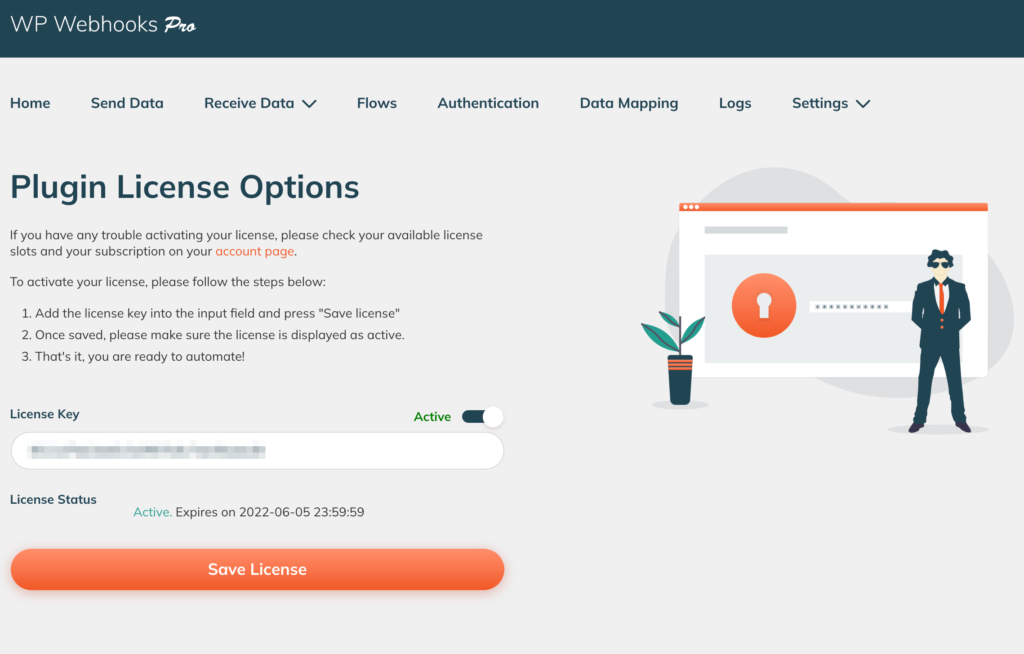
License issues
In case a license is not displayed as active, even though you are sure it is still active within your account, please try to remove and save the license and add it afterwards again.
If this does not help, please check your available license slots within your account area – if there is a different domain connected to your license as the website you try to activate it for, simply remove the connection and try it again.